Browser Prompt vs Custom Prompt: Which Opt-In Is Better For Your Ecommerce Store?
Before you start sending web push notifications and bringing shoppers back to your store to buy, you need to give them the option to subscribe.
Subscribing to web push notifications is done through the default browser prompt, an opt-in that is controlled by the browser. However, if you want to give visitors more context before asking to subscribe, you can enable a custom prompt to be shown before the browser-controlled opt-in.
But, which opt-in should you set up? We’ve compared the two opt-ins to help you figure out which one is right for your store, based on the preferences and needs that your store has.
We recommend that brands use browser prompt because it captures more store visitors as subscribers, takes less time to subscribe, and has very little friction.
Comparing Browser Prompt and Custom Prompt
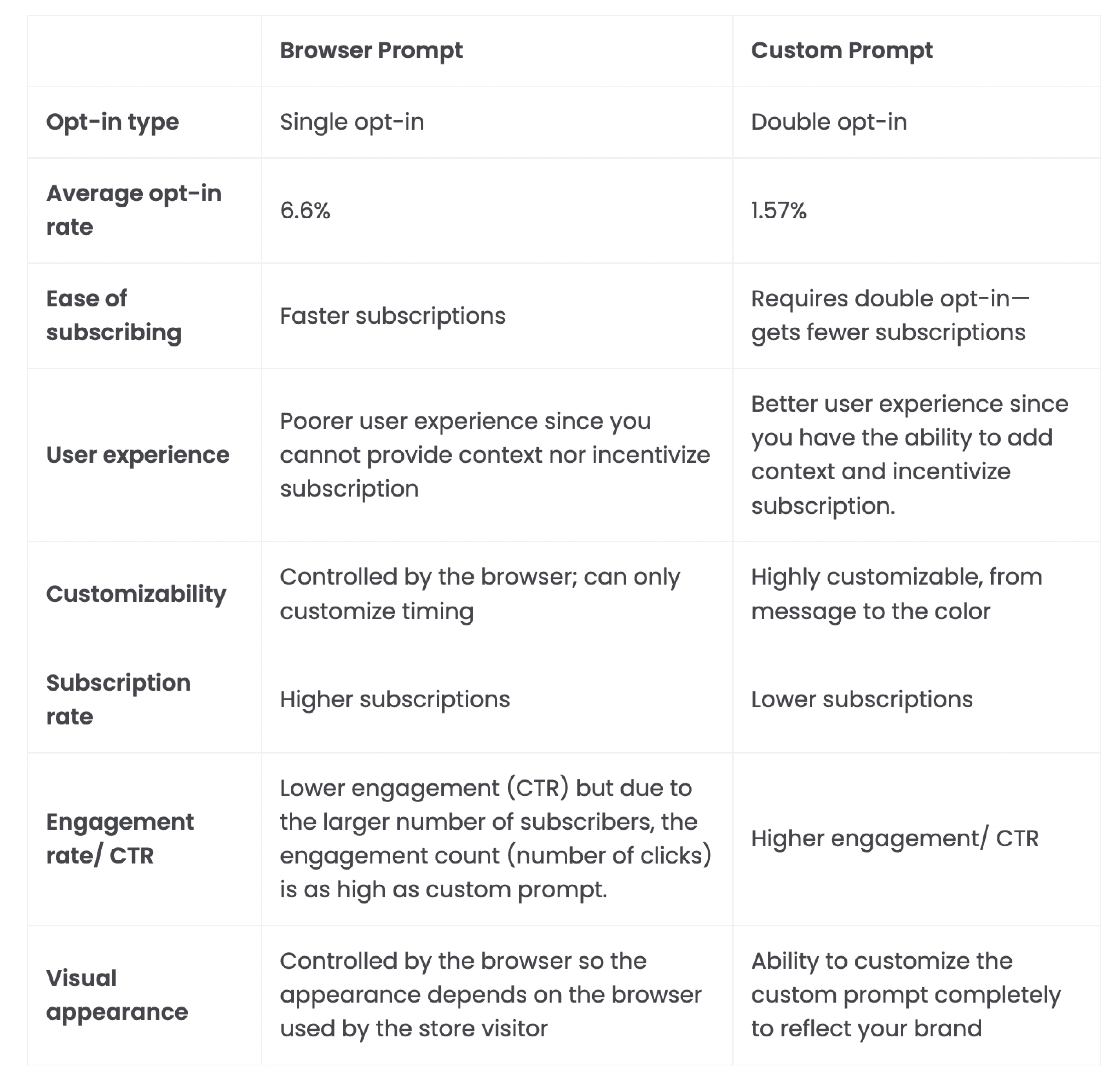
Browser Prompt
Ideal if: You want a higher subscription rate and lower friction in capturing subscribers.

The browser prompt is the opt-in that is controlled by the browser, collecting permission to send the notifications from your store to your subscriber.
Pros:
By only enabling the browser prompt, you can make the subscription process quicker and capture a higher number of subscribers. Just by switching from custom prompt to browser prompt, many stores have seen a 320% increase in opt-in.
This prompt is the go-to option for Google, Facebook, and other giants to send web-based push notifications as well.
Cons:
However, since it is browser-controlled, you can’t customize the opt-in, its appearance, or message, restricting you from giving more context. You can change when the opt-in appears for subscribers and add an overlay next to the prompt to give more context as to why they should subscribe.
Another downside to browser prompt is that since there is less resistance to subscription, you may capture a huge number of subscribers that don’t engage with your notifications at all, lowering your engagement rate. However, because of the huge number of subscribers you capture, you’ll be able to convert more subscribers into buyers despite the low engagement.
Custom Prompt
Ideal if: You want a higher engagement rate and want to provide context to store visitors before they subscribe.

With the custom prompt, your store visitors will be shown a branded opt-in that informs and incentivizes them on why they should subscribe. Once shoppers agree to subscribe, they will be shown the browser prompt to officially subscribe to your notifications.
Pros:
Due to its customizability, the custom prompt allows you to explain why the visitor should subscribe, promising a discount and building exclusivity around being a subscriber. You can change its appearance, using your brand colors and language that reflects your brand personality.
With this, you can capture subscribers that are more engaged since they go through the friction of the double opt-in and know what they can expect from your notifications.
Cons:
Since shoppers have to click on “Allow” twice to subscribe, the process of subscribing is longer. This is why the custom prompt captures fewer subscriptions, meaning that you miss out on shoppers who you could have captured as subscribers and turned into buyers.
Higher subscriptions or higher engagement?
We hope this helped you understand the two types of opt-ins and which one is right for your ecommerce store. The opt-in you choose depends on your preferences but we always recommend using the browser prompt because you can capture more subscribers than the custom prompt does.
Here are other resources on getting web push subscribers:
📝 Guide to Web Push Notification Opt-Ins
📈 Top 7 Tips to Increase Your Push Notification Subscribers


.png)

