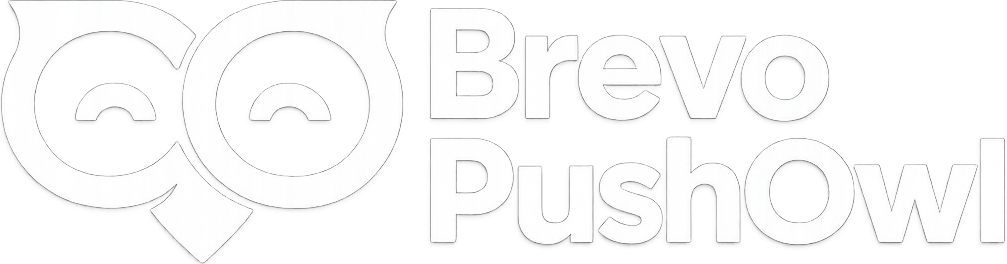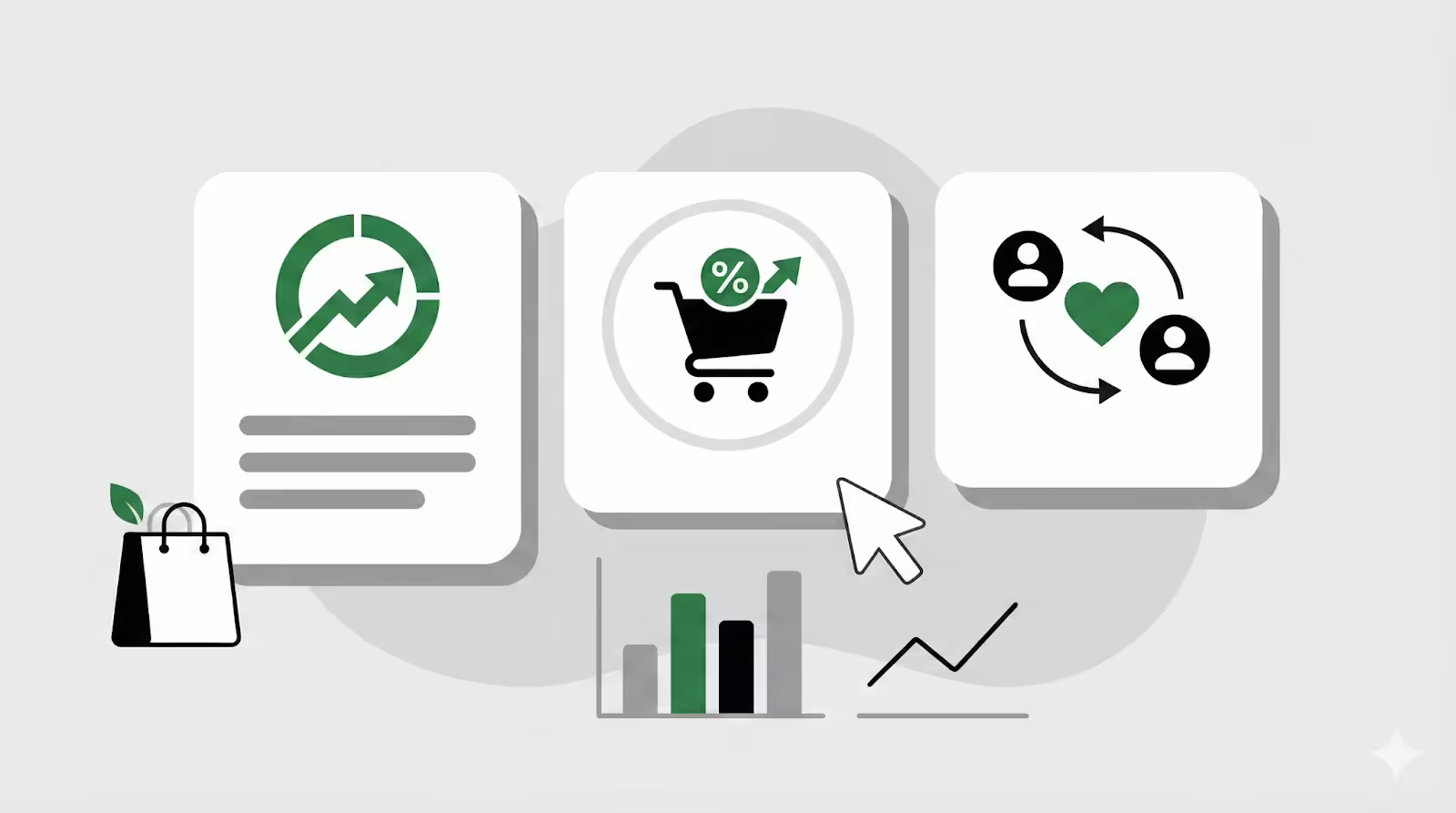It’s that time of the year when, thanks to your deals, shoppers are eager to buy from you. But, with the number of options available, it’s easy for them to lose track of the item they added to their cart or a brand they initially intended to shop from. Engaging customers quickly and at critical points of their buying journey is especially important during this sale. Web push notifications allow you to market instantly onto the shopper’s screen and are short and sweet, making it one of the best marketing channels for a time-sensitive sale like BFCM.
In this blog, we’ll help you set up an effective promotional strategy for BFCM using web push notifications, with messaging and personalization that will help you convert shoppers and re-engage potential buyers on your Shopify store.
Let’s start by setting up automated notifications.
Tips for High-Converting Automated Messages for BFCM
Set up automated messages at different customer touchpoints
Setting up automated messages to be sent at different customer touchpoints— when a shopper subscribes, abandons browsing after viewing a product, and abandons a product in their cart— ensures that you never miss out on a potential sale. Sending notifications at the right time directly on the screen based on their behavior will allow you to convert your shoppers before the sale ends. Here’s what the flow for your automated notifications would look like:

Shorten the time delay for your abandonment reminders
Usually, automated messages like abandoned cart reminders are set up to be sent across a few days. However, a long time delay during your big sale would mean that many shoppers would end up getting your reminder after the sale is over. This is why we recommend having a shorter time delay between your automated notifications. Here’s the time delay we recommend for abandoned cart and browse abandonment notifications:
- 20 minutes for the first reminder
- 1 hour for the second reminder
- 4 to 12 hours for the third reminder.
Personalize your abandonment messages for the sale
A generic reminder isn’t enough to get shoppers back to browsing or checking out. When setting up your abandonment reminders, personalize the message to increase your chances of conversion.
- Use placeholders to mention the product that the shopper was looking at or had added to their cart. Here’s how to use placeholders.
- Mention the discount available and emphasize the rare deal.
- Use urgent words like “Don’t miss out!” or “Shop while it lasts!”
Change your welcome messages to remind new subscribers about the sale
The day before your sale starts, change your welcome notification message to inform subscribers about the sale and when it ends. Here are a few ideas to help you craft a welcome notification that converts shoppers during BFCM:
- Mention the sale within the welcome message.
- Talk about why they should buy from you, like the quality of your products or the results they can expect.
- Use the buttons to take new subscribers to your “Bestseller” or “New Arrivals” collections.
- Build excitement for the sale with emojis and urgency phrases like “Deals like never before!!”
Segmentation strategies for targeting specific audiences during BFCM
Broadcast messages aren’t the most effective. A message that just mentions the sale makes it hard for shoppers to latch onto why they need to click and shop from your store. Instead, a promotion specifying the value or products that the shopper would like is sure to get more clicks.
(Comparison of the two images with a cross on top of the 1st image and a tick on top of the 2nd image)


This is why we recommend ditching the vague sale reminders that you send to your entire subscriber list. Instead, tailor your messages to specific categories of subscribers, based on their behaviour and interests.
Here are some segments and messaging ideas to help you get started.
Pro-tip: When creating segments, exclude shoppers who bought in the last 7 days to avoid spamming them which could drive them to unsubscribe.
Target shoppers who bought a specific product or collection to cross-sell.
You already understand your past shoppers and their interests. You can use their purchasing history to cross-sell products they likely need while reminding them about the Black Friday deal they could also snag.
For instance, you can send a promotion about a shoe cleaning kit to shoppers who bought shoes or promote the pants collection for shoppers who bought formal shirts.

Winback shoppers who haven't bought from you in months.
Shoppers who have subscribed to you but haven’t yet bought from you are a goldmine waiting to be nudged to convert. Your Black Friday sale is the best time to re-engage shoppers who haven't bought from you in a while.
When sending this promotion, let them know about your offer and remind them why your brand is the best to shop from.

Promote location-based offers with geographic targets.
Offering free shipping in specific locations or selling a product only in a specific country? Segment your subscribers to include only those in that specific location and inform them about the offer exclusively available for them.
Location-based promotions let you make the most of every notification you send out. This deep level of personalization also appeals to subscribers better since it is specific to them, assuring higher conversions.
Target discount lovers and remind them of your sweet deals.
If you've created a customer tag for shoppers who only buy during sale periods, you can target this segment and let them know that it's their favourite time of the year! Here are some ideas for your message:
- Use a countdown timer to drive urgency
- Make a big deal about the savings they're privy to.
- Build excitement through your message.

Market to VIP customers with tailored messaging.
Your VIP shoppers deserve special treatment. Many stores use customer tags to label their VIP shoppers within their Shopify dashboard.
If you’ve created a VIP tag, you can set up a segment to market to them too! Send promotions to your VIPs to provide them with special perks, using the sale to deliver a delightful experience to your loyal shoppers.
Here are some ideas for the kind of messages you can send to your VIP shoppers:
- Provide early access to your sale.
- Let VIPs use your BFCM discount on all collections, even for ‘New Arrivals’ and ‘Limited Edition’.
- Include freebies or gifts just for their orders and let them know about this exclusive offer.

Before the sale ends, catch shoppers who engaged with your brand but didn't convert.
On the last day of the sale, send a promotion to shoppers who clicked but never purchased from you. Let these shoppers know that there’s less than 24 hours to shop from your BFCM sale, using urgency to drive them to convert.


Ready for BFCM?
When promoting your Black Friday sale, you need to have all the right messaging in place to engage and capture your shoppers, and maximize conversions during this time. Taking an omnichannel approach to your BFCM marketing will let you connect with different kinds of shoppers.
If you're looking for an app that allows you to send web push notifications instantly, PushOwl is the perfect solution for you. Using the app, you can turn store visitors into subscribers, send promotions directly to their screens, and set up automated messages to re-engage them.