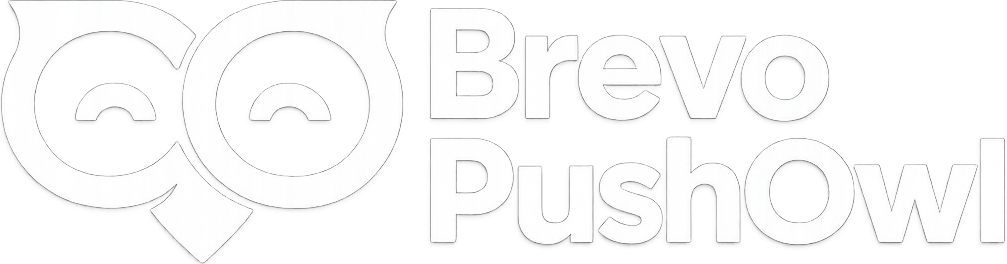How to Comply with the New Email-Sender Rules
Google announced changes that prioritize and protect receivers, ensuring a safer and less spammy inbox. These sending requirements that are effective from February 1, 2024 are especially enforced on bulk senders (those sending 5,000 or more messages in one day).
While they were already recommended best practices, these guidelines are now mandatory rules that will significantly impact bulk senders and email marketers.
Let’s dive into how this affects your email marketing and what you need to know to ensure your email campaigns remain effective and compliant.
What do these new guidelines mean for your email campaigns?
• Consequences of Non-Compliance: If you do not adhere to these new guidelines, your email campaigns could suffer significantly. There's a high risk that your emails will be directed to spam folders, which will reduce your overall reach and negatively affect your campaign's performance.
• Benefits of Compliance: Compliant emails mean a higher deliverability score for your domain and a better campaign performance for your marketing messages as they will reach your audience's primary inbox.
• Improved Inbox Experience: These guidelines are designed to enhance the overall inbox experience for users. A less cluttered inbox means that compliant emails stand out more, potentially leading to increased visibility for your messages.
• Audience Engagement: By ensuring that your audience receives emails they are genuinely interested in, you can expect better engagement which can lead to higher conversions.
Sender Requirements You Need to Follow
For a comprehensive and technical list of the guidelines, you can refer to Google’s documentation.
Make sure your domain is authenticated
While security has always been a priority, email partners now require bulk senders to strictly authenticate their emails based on best practices. This lets the recipient's email servers identify verified email senders and distinguish them from attackers and spammers.
There are 3 main ways of authenticating your email: SPF, DKIM, and DMARC. It's usually recommended to have at least one form of validation but better to set all three of them up.
Here’s a quick brief on the 3 email authentication methods:
• SPF: SPF (short for Sender Policy Framework) defines which email servers are allowed to send emails on behalf of your domain, ensuring that the email is from an authorized sending server.
• DKIM: DKIM (short for DomainKeys Identified Mail) verifies the sender's identity by attaching a unique digital signature to the email's header to authenticate your outgoing message. The recipient’s email server references this digital signature and checks it against the sender’s public key to verify the validity of the email.
Think of having SPF and DKIM authentication as a two-factor authentication for your emails
• DMARC: DMARC (which stands for Domain-based Message Authentication, Reporting & Conformance) does a validation test, checking both SPF and DKIM records to verify if an email is genuinely from the claimed sender. DMARC helps prevent phishing and unauthorized use of your domain by giving you reports of emails sent from your domain. Most importantly, it allows the sender to specify what actions the recipient's email server should take if an email fails authentication, whether to reject, quarantine, or deliver the email with a warning.
Here’s a comprehensive guide to email authentication.
Support one-click unsubscription from within the message body
Unsubscribing from emails should be easy. While email marketers usually follow the practice of enabling one-click unsubscribe, Google is now making this a mandatory rule. This means:
1. Marketing messages must allow one-click unsubscribe and include a visible unsubscribe link within the message body.
2. Senders must process unsubscription requests within two days.
Keep your spam rate less than 0.30%
While Gmail already has strict spam measures, they've added another layer of protection. Now, senders must stay under 0.30% spam rate, and any senders crossing this threshold will see a negative impact on their deliverability.
You can monitor your domain's spam rate in Postmaster Tools. While the offending spam rate is 0.30%, it's ideal to ensure that your spam rate doesn't go below 0.10%.
Authenticate every email on your list
Besides domain authentication, it's equally important that every email on your mailing list is authenticated. By doing this, every address that receives your email will be able to recognize your messages, avoiding high unsubscriptions as well as the risk of being marked as spam.
To reinforce this, it goes without saying: never send emails to addresses that haven't willingly subscribed to your content. By sending unsolicited emails, you eventually end up harming your sender reputation, impacting your deliverability, and ending up in the spam folder even for recipients that look forward to your emails.
Format messages according to the Internet Messaging Format standard
The Internet Messaging Format standard meets the criteria set by email service providers to determine the legitimacy and trustworthiness of your emails. Besides impacting your deliverability, the IMF standard provides a consistent format, ensuring a positive user experience for your recipients.
If you use an email marketing tool like Brevo your emails already follow the IMF standard.
Align From: header with either the SPF domain or the DKIM domain
When sending out emails, the email address through which you send emails to your audience should be aligned to your domain. This means that you can’t use gmail.com or googlemail.com in your ‘From:’ address.
So, for instance, if your domain is “arborskin.com”, your email should follow the same format like:
• Order confirmation messages: orders@arborskin.com
• Promotional messages: shop@arborskin.com
• Support messages: support@arborskin.com
Here’s the extensive list of sender guidelines straight from Gmail.
Here’s to a cleaner and more straightforward email marketing
We hope this helps you figure out the steps you need to take to keep your email deliverability intact. We recommend that you make any necessary changes as soon as possible to ensure that your emails comply with these guidelines.
Are you looking for an email marketing tool built for Shopify? PushOwl is an omnichannel solution that lets you manage all your outbound marketing in one place.
Click on chat bubble available at bottom-right to reach out to PushOwl's team for further assistance.