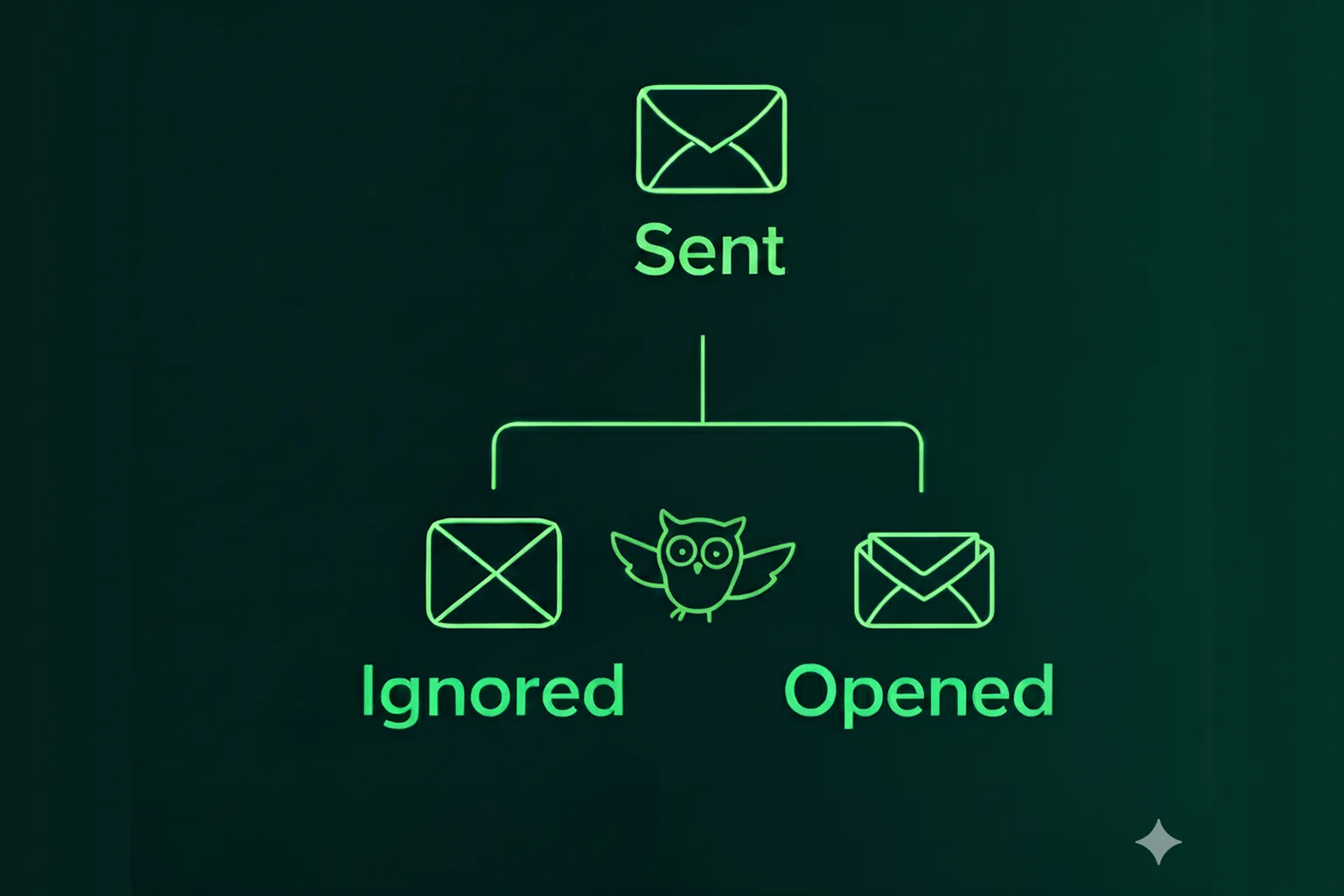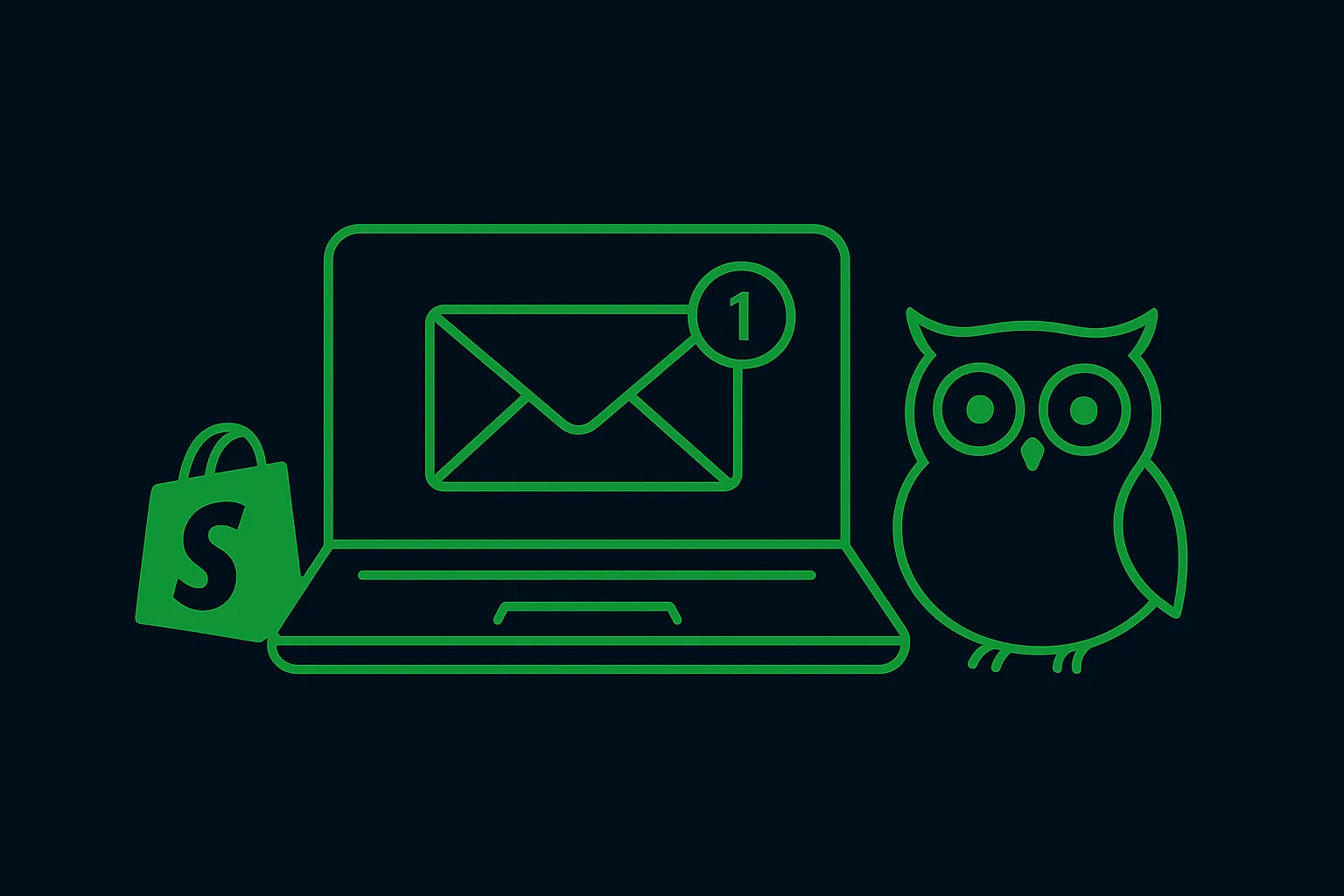If you’re already recovering abandoned carts, kudos! But, you’re still losing out on a huge number of shoppers, the ones that view products but don’t take any action.
Usually, you can target these shoppers by running re-engagement ads. But, with privacy changes and the high costs of running ads, it’s best to automate re-engagement through an owned channel. enable automated messages to be sent to your shoppers.
Enter browse abandonment notifications— automated notifications that re-engage shoppers that dropped off your store after viewing your product pages.
How do browse abandonment notifications work?
Once a shopper leaves your store after viewing a product, they automatically receive a notification after a specific period of time, reminding them of the product they looked at.
If they viewed multiple products, they will be sent 3 notifications (at different intervals), each showing a different product they had viewed. (the image of the product is dynamically generated within the notification).

Planet of the Vapes set up browse abandonment notifications, reminding people of the product they looked at as well as recommending a guide to their best vapes. The results they saw with this automation were massive.
📈 15% CTR with browse abandonment automation
🎉 3x higher average session duration and pages/session for store visitors returning via the browse abandonment automation
🏆 2x conversion rate with browse abandonment automation
How do browse abandonment notifications help?
Browse abandonment notifications have multiple advantages that make them highly effective in re-engaging shoppers.
Converts shoppers who aren’t in the checkout stage yet
With browse abandonment notifications, you’re catching shoppers who were interested in a product but left before even taking an action, ensuring you target customers even before the checkout stage.
Cost-effective and accurate, as compared to other re-engagement channels
Retargeted ads are expensive and with the privacy updates, won’t be as impactful or accurate in targeting shoppers. Browse abandonment notifications, on the other hand, are cost effective, with every notification that is delivered getting viewed by the shopper.
Highly visible and delivered to the device screen
Since these notifications are delivered straight to their device screens, subscribers won’t miss them.
Reaches anonymous shoppers
Since web push allows you to reach and communicate with anonymous shoppers, your browse abandonment notifications will also be sent to shoppers who you can’t reach via email or other owned channels.
Note: To avoid spamming your shoppers, each subscriber only receives 5 browse abandonment notifications in a month. This way, you don’t have to worry about delivering a poor experience to shoppers.
Best Practices for Browse Abandonment Notifications
Technically, you just need to switch on your browse abandonment notifications and it automatically starts re-engaging subscribers. But, you can optimize these notifications to maximize clicks and conversions.
1. Customize the copy
With browse abandonment notifications, you don’t just want to entice shoppers about the product they looked at. Instead, you can use these notifications to build interest in your store as a whole.
Here’s the strategy we recommend: Use the 1st browse abandonment notification to remind the shopper about a specific product they looked at and customize the other 2 notifications to build interest in the store by sharing specific collections, quizzes, discounts, or even content you’ve created.
2. Change the time delay
In general, we recommend keeping your time delays at 1 hour, 2 days, and 4-7 days respectively for the automation.
But, if you have fast-moving inventory, you can shorten the time delay and use the copy to highlight urgency over your low stocks.
3. Analytics and optimizing your strategy
Always test your strategy, whether it’s a discount, a copy edit, or even an additional emoji! We’ve had brands use specific strategies for this automation and get CTR as high as 11%. Just by fine-tuning your automation in the first 2 months, you’ll be able to get better results.
Here’s how we recommend analyzing your browse abandonment notifications:
- To start with, make one change at a time.
- Wait for a week to analyze the results and see if that change has made any difference in clicks and purchases.
- If you’ve had a particularly busy week on your site or a slower sales week, the results may be skewed due to this. In this case, wait for another week before you decide how the change has impacted your results.
Re-engage shoppers with little effort! 🏆
Most stores miss out on capturing shoppers who drop-off at the product page, even though these shoppers have a high intent to buy. Browse abandonment notifications ensure that your re-engagement is on auto-pilot, communicating with shoppers and turning their interest into a purchase.