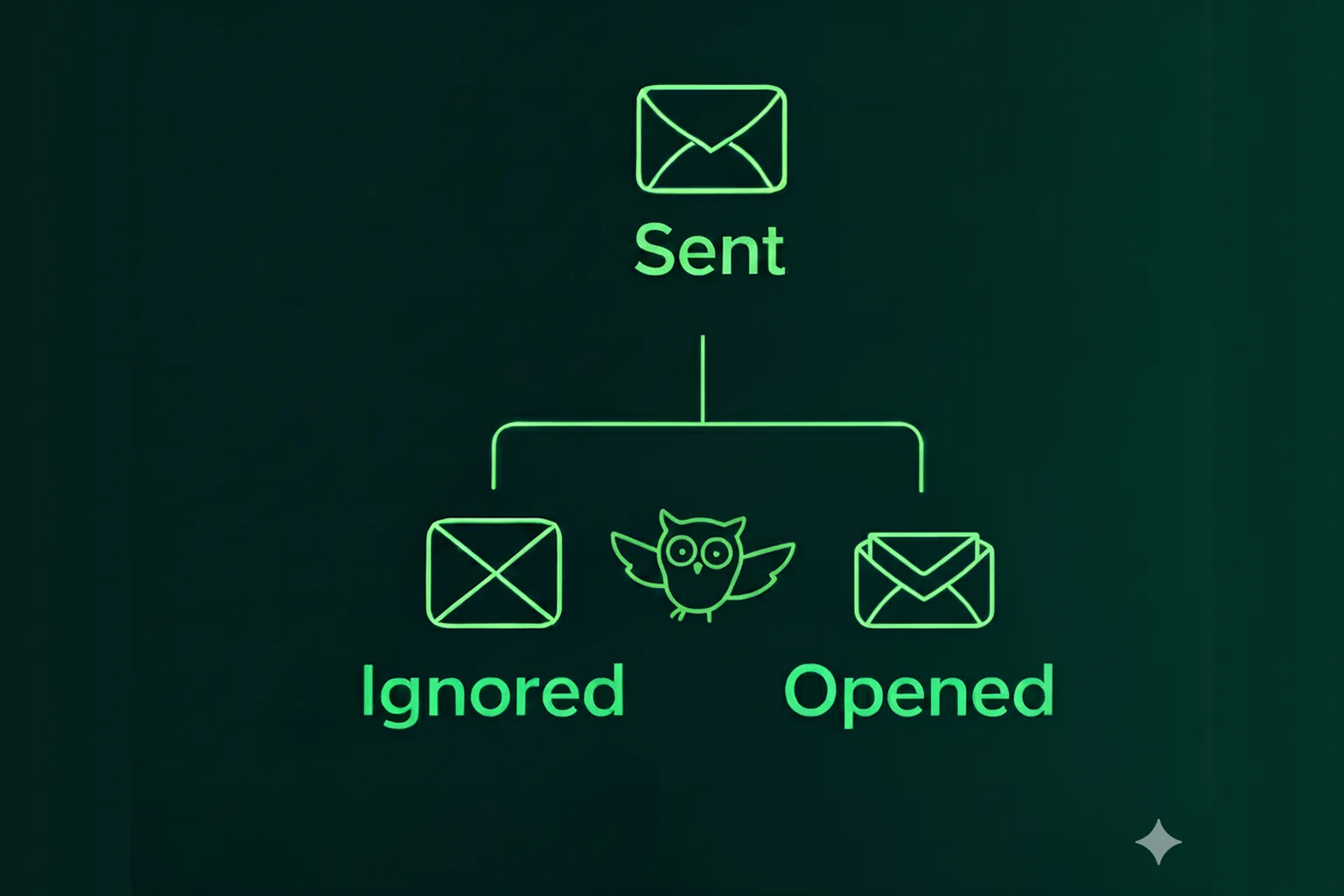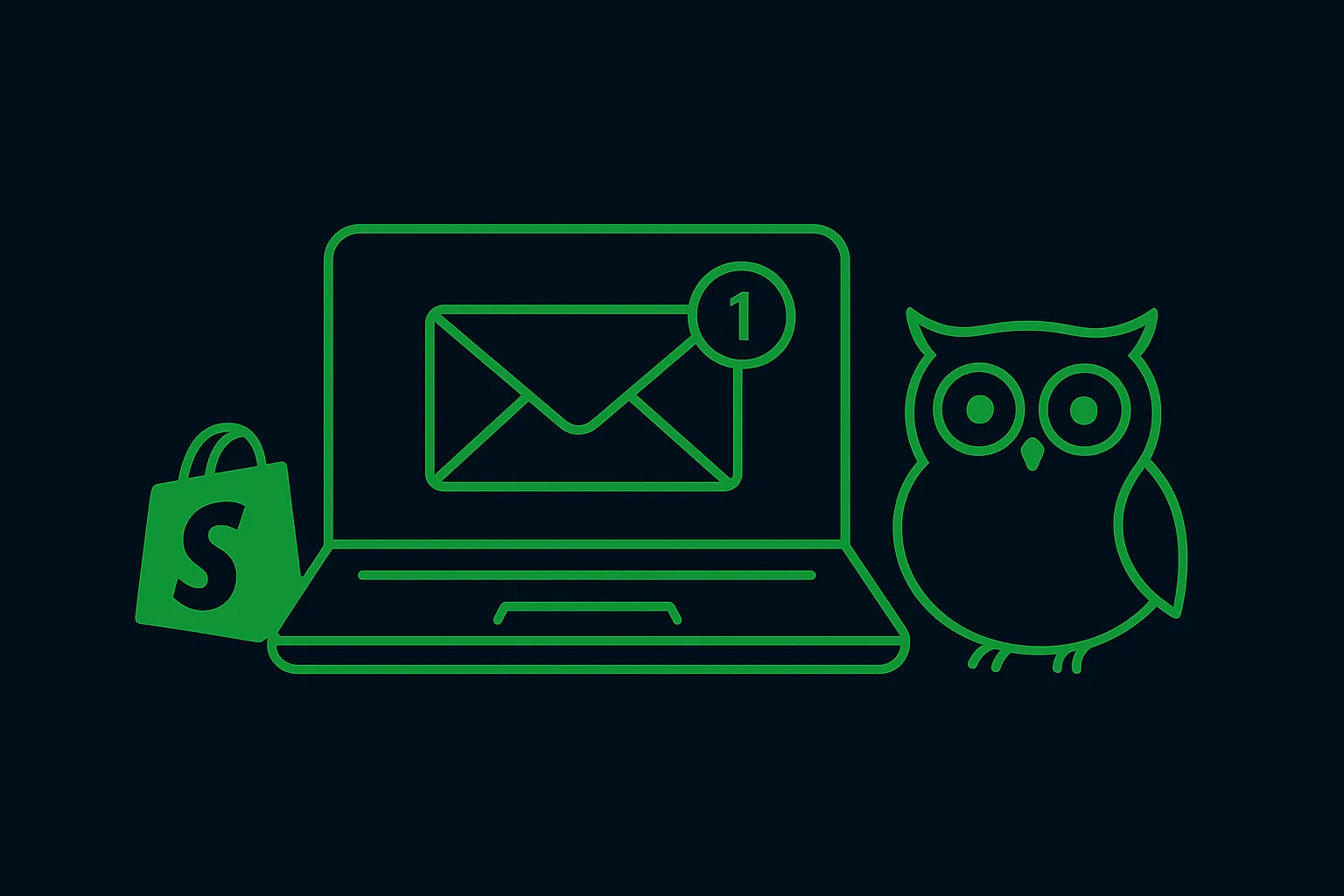How to Use Custom Prompts to Increase Web Push Opt-ins
The Custom Prompt (previously known as 2-Step Opt-In) is a way for store visitors to subscribe to your web push notifications. With this opt-in, you can set context about your notifications and entice store visitors to subscribe. Using the Custom Prompt can allow you to reduce the block rate on your store, allowing you to re-ask for permission even if the store visitor hasn't accepted notifications earlier.
In this blog, we want to help you customize and set up copy for your Custom Prompt so that you can convert visitors into subscribers more effectively.
Why is Custom Prompt Important for Web Push Subscription?
Opt-ing in to any kind of marketing message always takes some consideration by the consumer - be it a push notification, email list, a physical mail-in catalog, or SMS updates. People opt-in to marketing messages where they see a clear benefit for themselves (that is higher than the “cost” of receiving these messages or opting-out again.
With native browser prompt, merchants have little room to explain and provide shoppers enough reason to subscribe to their web push notifications. This is where a Custom Prompt can create context for the shopper and incentivize subscription. Tell your shopper what’s in store for them when subscribing, whether this is a discount code, product launch updates, helpful tips, etc.
Checklist for Crafting Custom Prompt for Higher Subscriptions
There are 4 elements of your Custom Prompt that you can customize to help you turn visitors into subscribers:
1. Does it set expectations and create context about your notifications?
The copy in your Custom Prompt should create context about what your notifications will be about. Set expectations by explaining what kind of notifications your shoppers will receive.
You can use this copy to create exclusivity, letting store visitors know that they’ll get discounts and early access to product launches by subscribing.
2. Have you set a time delay so that visitors can browse your store first?
If you haven’t set a time delay for your Custom Prompt, you may find that store visitors are less likely to subscribe. This is because they won’t have any time to browse your store and create an impression about the store, decreasing your chances of a subscription.
Add a 5 to 10 second delay for your Custom Prompt so that shoppers can browse your store before they are asked to commit to a subscription.

3. Does your CTA make shoppers take action?
The default text for the button within your Custom Prompt is ‘Allow’. This text can be customized based on your preference. You can also use CTA copy like ‘Subscribe’ or ‘Get Updates’ to illicit action from your store visitors.

4. Is your button color inviting?
The button that shoppers click on to subscribe can be customized. Color is an impactful part of any design, even more than the copy. It’s important that you don’t use a color that confuses the shopper about which is the ‘Allow’ button.
You can see how important the color within your button is:

You can choose to do one of 3 things with your button color:
1. Stick with the blue. The default blue in your Custom Prompt is a neutral color, making it usable for your button.

2. Use your brand color. You can choose to change the default button color to match your brand color. Change the button to your brand color to make it resonate with your store’s branding.

3. Use green since it is associated with positivity. Green is a positive color, making it a good choice for your ‘Allow’ button. The color code you can use for this is #2EAC72.

5. Is your opt-in positioned well?
You can choose where you want the opt-in to be shown— on the top or the bottom as well as whether it should be on the right, left, or center.

8 Tips to Write Custom Prompt That Compel Store Visitors to Subscribe
What kind of copy resonates with visitors and convinces them to subscribe to your web push notifications? There isn’t one solution for this question. The right kind of copy depends on what your audience prefers. If you attract deal hunters, promising a coupon code can be the trick to converting them into subscribers. For others, you may want to talk about the community you have created.
It’s important that you test different copy tactics to understand which works best for you. We have 6 tips when writing and testing out your Custom Prompt:
1. Welcome your visitors
Leave a great impression on your shoppers with a warm welcome! You don’t have to be salesy in your Custom Prompt but instead, welcome them and make them feel at home. Show how grateful you are to have them visiting your store.
In the example below, you can see that the Custom Prompt creates a warm and genuine conversation with the shopper, no strings attached.

2. Create urgency
Urgency is a tried-and-proven strategy for writing copy that converts shoppers, whether it’s for subscriptions or for purchases. Use urgency to nudge shoppers to subscribe. You can bait shoppers to subscribe with phrases like ‘Act now’, ‘expires soon’, and ‘24 hours left’. You’d be surprised how impactful urgency is in shopper conversion.

3. Promise a coupon code
If you attract discount lovers, you can successfully convert them into subscribers by promising a coupon within your Custom Prompt if they subscribe to your notifications. This incentive is sure to convert them. Don’t forget to add the coupon code within the welcome notifications to deliver on your promise!

4. Create hype
You want your shoppers excited to get updates about your store. Let your shoppers know what exclusive deals they’ll be privy to if they subscribe to your web push notifications.
In this Custom Prompt, you’ll see how we’ve used exclamation marks and have emphasised on the deals our subscribers will be able to grab by subscribing to notifications.

5. Add emojis
Emojis are a great way to make your messages more interactive and fun. Notifications and email subject lines with emojis see higher open rates and click-through rates than ones without. While there isn’t enough evidence supporting emoji use in Custom Prompts, it’s a smart idea to add emojis and make your opt-ins more eye-catching.

6. Promote your community
If you have built a community among your shoppers, you could flaunt this within your Custom Prompt. Let your shoppers know what’s special about your community, how you help them, and build a sense of community to give them a strong reason to subscribe.
You’ll see in the Custom Prompt below that the copy talks about a community of ‘skincare addicts’. Shoppers who visit this store would be passionate about skincare and tapping into this passion helps the store attract more subscriptions.

7. Tell them what they’ll learn
If you send out helpful tips and promote guides that help shoppers achieve something, you could promote your notifications by highlighting this feature. Let shoppers know what they’ll gain by subscribing to your notifications, whether this is guides to help them reduce acne or guides to workout at home.
This example of a Custom Prompt below illustrates the point well. It lets shoppers know what they can achieve with the web push notifications they subscribe to.

8. Promise to not spam
One of the reasons many shoppers don’t subscribe to mailing and messaging lists is because they don’t want to be bombarded with marketing messages constantly. Use the Custom Prompt to assure shoppers that they don’t be spammed with constant messages. You can even go further to say how many times you’ll be sending notifications or what kind of notifications they can expect.

Any questions about Custom Prompt?
This opt-in method helps stores set context to their web push updates and gives them a chance to explain to shoppers what they can expect. Ensure that you test our different kinds of copy to see which one converts shoppers into subscribers better.