Advanced Web Push Segmentation for Better Results
Generic marketing just doesn’t get the reach that you have the potential for. 80% of customers expect a personalized experience from brands they shop from. By not tailoring your promotions to your customers’ interests, you miss out on catching their attention and navigating them to your store (and checkout).
While it may look like it, personalizing your marketing isn’t rocket science! But, you do need to know who you want to target and use the right tool to segment subscribers and send them these targeted messages.
In this guide, we'll help you get started with segmentation for web push notifications. Let's dive in!
First, let’s simplify segmentation.
Before we dig into how you should go about segmenting your audience, let’s understand what it is.
With Segmentation, you can filter your subscriber list based on a specific condition like what they ordered, how they interacted with your notifications, their device, and their location, etc. You can then send targeted campaigns to this specific subscriber list. Since your promotion is tailored to what those subscribers have shown interest in, you’ll see better clicks and more purchases.
Let’s take a look at how this would work. A sneaker store just launched a new pair of limited edition shoes. They have 2 options:
- Send a generic campaign to all subscribers or
- Target subscribers who have shown interest in their limited edition collection or have previously bought from the same brand as the shoes.

Safe to say that the segmented campaign will bring in a higher CTR and conversion rate for the sneaker store, despite targeting fewer people.
Here are some results from brands that have used segmentation:
📈 Bokksu, a snack subscription brand increased their AOV by 80% by sending segmented campaigns to shoppers who haven’t subscribed to their boxes
✅ Vahdam Teas increased clicks by 374% by testing their strategy and understanding what kind of messaging works for their audience.
🛍 Scalpers Company sees a 162% increase in their AOV by sending segmented campaigns to loyal shoppers.
With segmentation, you see more than just quantitative benefits:
- Get higher performance for your web push campaigns.
- Target specific types of shoppers to nurture them.
- Maximize conversions while spending as little as possible.
- Test different strategies to understand customer behavior better
- Avoid spamming by targeting a specific set of subscribers.
But, how do you get started with segmentation?
Segmentation on PushOwl is easy, just 2 steps!
Step 1: Create your segment based on specific attributes
You can create your custom segment through the Segmentation Builder on our dashboard. You can choose between 9 conditions (based on when and what subscribers clicked, purchased, subscribed, or their location or customer tag) and even see how many subscribers fall within the segment you’re creating.
Get an in-depth understanding of the Segmentation Builder.

Step 2: Craft and send your campaign specific to the segment you are targeting
Once you’ve created your segment, send them a campaign that is tailored to the subscribers’ interests, past purchases, and other relevant attributes.
Before you send out your segmented campaign, set a goal for the campaign. With a goal, you’ll be able to measure how effective your campaign was and understand what you need to do to improve.
Before you get started with segmentation, you may have some common queries. We’ll tackle them here:
1. When should I start using segmentation?
We suggest that you start using segmentation once you’ve met these 2 criteria:
- 10K+ subscribers: It’s best to have at least 10K or more subscribers before you start segmentation. This is because you need a large enough segmented list to narrow down your subscriber list.
- Consistent marketing: You should be sending campaigns to your subscriber base consistently (based on your preferred sending frequency). This way, you’d have an idea of what your subscribers generally respond to.
2. How many subscribers should be in a segment before I start sending?
The minimum number of subscribers needed within a segment is based on the kind of segment you’re building and the goal you have in mind.
With narrow goals like cross-selling to shoppers who bought from a specific collection, it’s okay to have a smaller list of 20-50 subscribers.
But, if you have broader goals like converting non-purchasers, it’s best to have a slightly larger list of subscribers to target.
3. What segmented campaign should I send first?
If you aren’t sure which kind of segmented campaign to start with, we’d recommend converting the segmented campaign you’ve sent via email into a web push campaign.
Since this is an existing marketing goal, repurpose the content and assets for your web push campaign. Such a multichannel strategy will help you understand how your personalized campaign performs with different audiences (email vs web push).
Get inspired: 5 audience segments you can set up and market to
If you’re looking for more direction, here are a few segments that you can target, along with campaign ideas.
1. Target non-buyers
Goal: Convert non-buyers into customers
Convert non-buyers by using the “purchased” condition and defining it as “less than 1 at anytime”. You can send these shoppers a special discount or just prompt them towards your bestsellers to turn them into customers.

Pro-tip: When marketing to non-buyers, it’s best to send out different types of campaigns (a discount, content from your blog, bestsellers, etc) across a few weeks to understand what kind of campaign they are responding to.
2. Communicate with shoppers in specific locations
Goal: Maximize the engagement on a specific offer eligible for shoppers in a specific location or provide relevant information relevant to specific locations.
With a location-based segment, you can communicate with subscribers within a specific region. You can create such segments using the country, region, or city conditions within the Segmentation Builder.
Here are 4 ways to use location segments:
- Send shipping related offers that specific regions are eligible for, like fast-tracked or free shipping for certain regions
- Inform shoppers about local events that your brand is a part of (like pop-ups) or information about your products’ availability at a retail location
- Share language-specific promotions to customers in a specific country.
- Promote deals for national and local holidays for specific regions.

3. Cross-sell other collections and products
Goal: Increase repeat purchases by targeting shoppers based on their past purchases
Cross-sell to your web push subscribers by using the “purchased a product” or “purchased from collection” conditions within the Segmentation Builder and sending promotions based on what subscribers bought in the past.
You can cross-sell to your subscribers in 3 ways:
- Sell small and complementing items to shoppers who bought high-ticket items, like promoting socks and accessories to shoppers who bought a shoe.
- Promote a new product to shoppers who bought from a collection. Shoppers who bought limited-edition Nikes are more likely to be interested in other new products launched by the brand.
- Nudge shoppers who made a small purchase to buy a higher-ticket item that compliments their past purchase. For instance, a leather brand can promote a backpack to people who bought a travel accessory kit.

4. Winback shoppers who haven’t bought in a while
Goal: Re-engage shoppers who haven’t bought in a specific number of days.
Re-engaging past shoppers doesn’t have to be hard. Use the “purchased more than x days ago” condition within the Segmentation Builder to build a segment and target these specific shoppers.
Here are 2 ways to win back lapsed customers:
- Promote an existing offer or create an exclusive discount for these shoppers
- Segment them based on their past purchases and send a product or collection-related promotion

5. Communicate with VIPs and loyal shoppers
Goal: Increase loyalty and build a relationship with high-value shoppers
The Segmentation Builder lets you target your shoppers based on the customer tags you’ve added to them. Customer tags let you identify specific types of shoppers, like those whˀo buy from you frequently, customers who have high AOV, etc. Read more about it.
You can segment your audience by customer tags or use conditions like “purchased at least once”, or “clicked at least once" to communicate with such customers. Share promotions about rewards within your loyalty program, share content and product launches exclusively to them, and use this direct line of communication to build a rapport.

You can now start sending segmented campaigns! 🎉
While sending out generic campaigns is quick and takes as little as 3 minutes, that extra time you put into planning, segmenting, and sending tailored promotions is sure to make the difference in your conversions.
It’s never been easier to personalize your marketing! We hope this guide helps you understand how to start using Segmentation for your web push marketing. Reach out to us through our support if you have any questions.
Here are other resources on Segmentation:
📚 Segmentation for Web Push Notifications: Best Practices and Advanced Tips
🛠 Segmentation Builder: How to Build a Segment
📥 How to Send a Campaign to a Segment
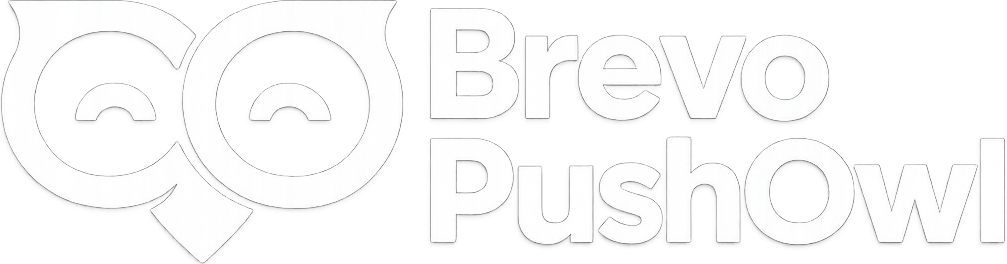


%20(1)_converted.avif)

