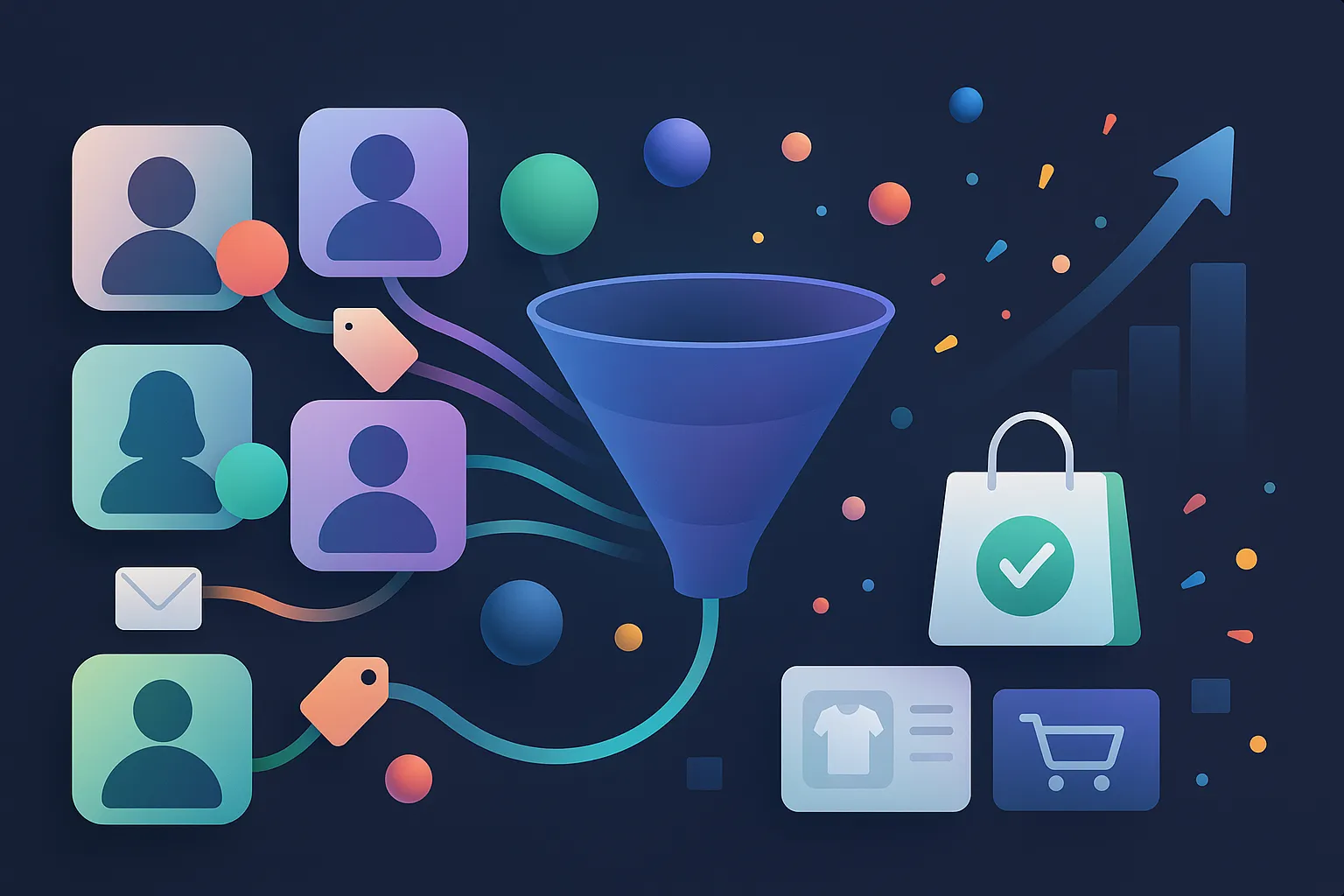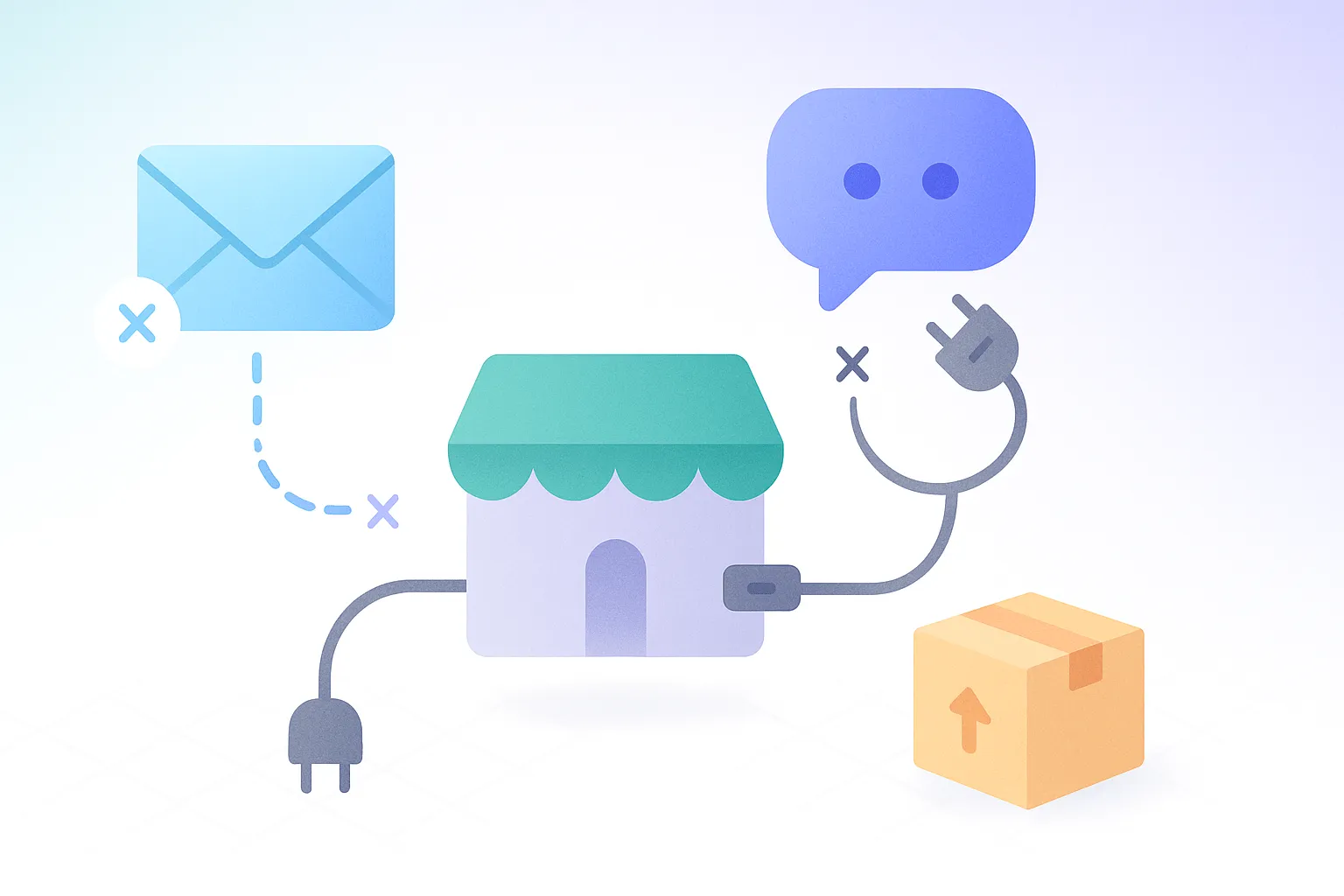Here’s a quick test— which opt-in would you click on?

Of course, the button placed within the page is more pleasing than the pop-up. However, adding such buttons requires some dev expertise. We’ve simplified that with our latest integration!
PushOwl now integrates with PageFly, a Shopify page builder that lets you build well-designed pages for your store. With this integration, you can set up custom buttons for a one-click subscription to your web push notifications.
Why should you add custom subscription buttons to your pages?
Opting into your store's updates and promotions should be easy. Subscribing to web push notifications takes just one click but, you also need to give shoppers more context into why they are subscribing. One way to do that is by placing custom buttons on your pages.
Unlike just showing the browser prompt to your store visitors, a custom button lets you make subscribing to web push more native to your shopping experience. You can place the button within your page, customizing it to match your store’s design, and even adding text to explain why shoppers should subscribe. There’s no doubt that this seamless subscription experience would be more delightful for your shoppers.
You can convert one-time store visitors into subscribers, let shoppers subscribe to restock updates, and make high-ticket items more accessible with price-drop alerts.
The interaction takes just 2 clicks. Once shoppers click on the custom button, they are shown the browser prompt. Hit “Allow” and they are a web push subscriber!
Here are 3 ways you can use custom subscription buttons on your store
1. Allow one-click opt-in
Subscribing to a store’s newsletter is easy. Most brands enable a section within their footer or as a pop-up to let shoppers enter their email addresses and subscribe to them.
With these custom buttons, you can set up such a section anywhere on your store and let shoppers subscribe to your web push notifications, capturing those who may not want to give out personal information like their email address or phone number.

2. Inform interested shoppers about restocks
Most brands allow shoppers to subscribe to alerts for restocks. Usually, shoppers choose the communication channel through which they want to subscribe to the alert, enter their details, and then successfully subscribe.
You can simplify this process with a custom button and place it next to the “Add to Cart” button on product pages.

3. Let shoppers subscribe to price drop alerts
If you sell high-ticket items, you may find a lot of traffic on these pages but lower conversions. With price drop alerts, shoppers can subscribe to products they intend to buy so that they can receive a notification when their price drops.
Similar to back-in-stock alerts, you can add a custom button on the product page to make subscribing to price drop alerts quicker.

About the apps
PageFly is a page builder with over 90000 active merchants that lets you create well-designed pages with an easy drag and drop editor. Get the app.
PushOwl is a web push marketing app built for e-commerce businesses, trusted by leading brands like Lange Hair and Culture Kings. PushOwl lets you turn one-time store visitors into subscribers, send highly visible web push notifications, and increase customer retention.