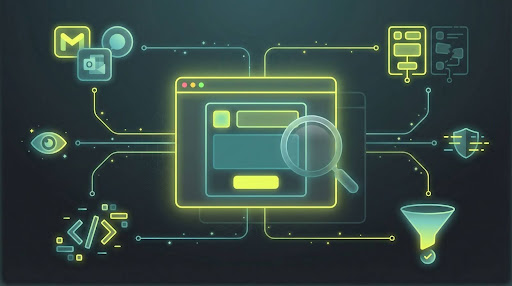How to Use Web Push in Shopify Flow Workflows
Ever want to just turn your everyday mundane tasks into automated actions?
As a store owner, you have hundreds of odd tasks. From larger tasks like making crucial business decisions and planning marketing campaigns to smaller, manual tasks like tagging your customers based on their order price or sending update memos to your team - every task in your list matters.
But, not all tasks have to take up your time. Instead of spending your hours manually segmenting your customers or informing your team about new products, you can just automate these tasks.
How?
Shopify Flow can handle it for you.
You just have to spend one afternoon setting up your necessary workflows based on your needs as a store and the app will run all your tasks for you automatically - no other input required.
What is Shopify Flow?
Shopify Flow is best explained by Shopify themselves.
“Shopify Flow uses a simple visual builder so you can specify triggers, conditions, and actions which are stored and executed without any coding.”
Flow allows merchants to set up powerful workflows to automate most of their tasks. Merchants can set up these workflows to turn simple, manual backend tasks into automated work, making their backend more efficient.

Some of the best functionalities of Flow, in our opinion, are these:
- Setting up triggers to assign tags based on customer activity
- Review high-risk orders and avoid losses.
- Integrate with apps like Back in Stock, Smile.io, and Wishlist Plus, to automate back in stock alerts, wishlist updates, and assigning loyalty points.
- Send push notifications based on specific customer activity or inventory change.
See Shopify’s blog post on Different Workflows for Shopify Flow to make the best use of this powerful automation.
Why Automated Push Notifications?
Recently, PushOwl integrated with Shopify Flow to power your marketing workflows. With this integration, you have more freedom in the kind of automated push notifications you want your customers to receive. You can set up push notifications to be triggered across every customer journey- from browsing your store and cart abandonment to purchase, product delivery and even, order refund.
With automated push notifications, you can enhance a customer’s experience with your store. These quick updates sent as push notifications will keep your customer informed without being too intrusive.
This integration between Shopify Flow and PushOwl brings you two actions:
1. Send Push Notification
This action sends a push notification to a subscriber when the workflow is triggered and the conditions are met. This notification is personalized to each subscriber based on their activity and this action is based on each subscriber.
For example, you can set up a workflow where a push notification is sent to someone if they have ordered from your store 4 times.

2. Send Push Campaign
This action sends a push campaign out to all your subscribers based on the trigger and the conditions set within the workflow.
Note: Your workflow will not run if you use the 'Send push notification' action for triggers that are based on product or inventory changes.
For example, you can set up a workflow where a push notification is sent to all your subscribers when you add a product with the tag'limited'.

Check out our guide on using Shopify Flow with PushOwl to learn more about automated push notifications.
Here are 5 different workflows you can implement to keep your customers updated with a short and sweet push notification:
1. Order Placed Update Notification
Certain updates to your customers won’t take more than a few words. In this case, isn’t it much better to send a short notification to your customers directly to their screens instead of spamming their inbox? We thought so too. That’s why one of the best uses of this integration between Shopify Flow and PushOwl is to send order updates.

Set up this trigger by following our guide on Automated Push Notification for Order Placed Update or download the workflow.
2. Order Delivered Notification
Another quick update that would fare well as a push notification instead of an email? A notification informing customers that their order has been delivered.

This guide to Automated Push Notification for Product Delivery Update makes it easier for you to set up this trigger. Download the workflow for easy implementation.
3. Order Refunded Notification
Customers are particular of knowing about their order refunds the minute they are initiated. This is why we recommend stores to set up a workflow within Shopify Flow to ensure customers receive instant updates about their refund. Since push notifications are compact and pop up right onto the customer’s screen, they will deliver the message without being too distracting.

Send automated notification updates about refunds by following this guide or download the workflow below.
4. Announcing High Demand Products
Ever want your shoppers to know about a product that is popular or is in high demand? Set up an automated push campaign to be sent when you update the inventory with a product that is tagged with specific terms. By setting up this trigger, you can ensure instant promotion for your most popular products.

This guide on Automated Push Notifications for High Demand Products is all you need to get started. Within the workflow, you can change the term from ‘limited’ to the tag that you use for your most popular products. You can also download the workflow below and edit it within Shopify Flow.
5. Offers for Repeat Customers
Easily reward your repeat customers by setting up an automated push notification to be sent to them when they’ve purchased a particular number of orders. By sending a special discount code for just your loyal customers will enhance their relationship with your store and give them more incentive to keep purchasing from you.

Pro tip: Set up several tiers of discount codes and rewards for repeat customers. For instance, set up a push notification for 10% off for a customer who has purchased 3 times, set up another trigger to send a push notification for 20% off for a customer who has purchased 7 times, and even a set up a larger reward like a free gift or one free product for a customer who has purchased more than 12 times.
You can set up this automated with this nifty guide on Automated Push Notifications for Repeat Customer Offers or download the workflow below.
Give customers a better experience with your store by using Shopify Flow to send automated push notifications. You can even fiddle around and set up other kinds of promotional messages based on updates you want to instantly inform customers about or customer activities that you want to reward.
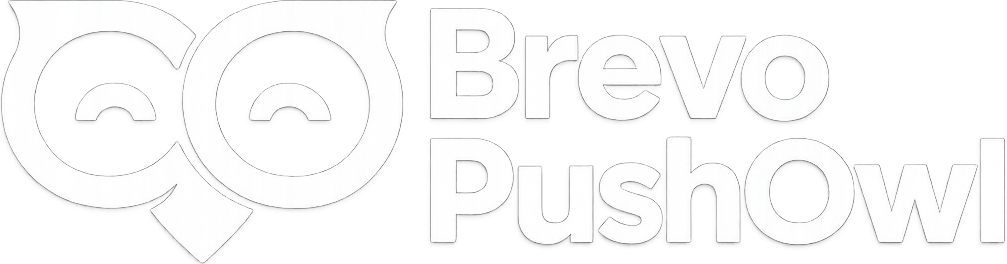


%20(1)_converted.avif)