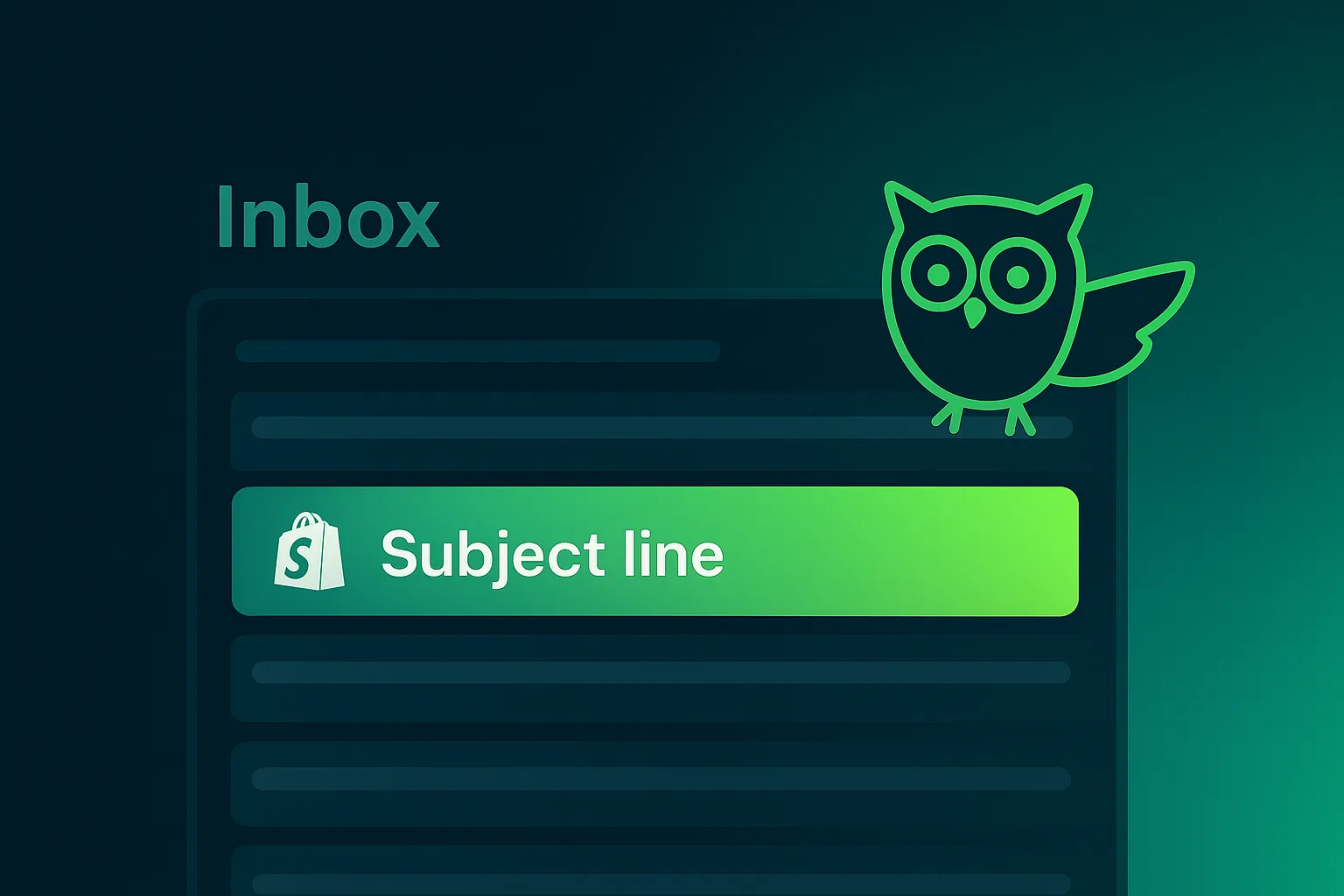Combine SMSBump and PushOwl for More Reach
Shifting customer attention demands newer and faster ways of communicating. This is increasingly true as inboxes get more cluttered and people opt to use social media for product and brand recommendations. You’ve got to look for Shopify marketing strategies that will yield the results you are looking for.
One such problem that many merchants want to solve is targeting one-time visitors. How do you speak to a new visitor on your store and more importantly, when they are not online?
It’s not possible with social media where you’re addressing shoppers as a community. It’s also tough with emails since you aren’t likely to capture visitor details when they first land on your store.
This is where adding web push notifications and SMS to your marketing arsenal can go a long way. By setting up these Shopify notification apps on your store, you can capture subscribers and target them where they live — directly on their screens and their smartphones.
Here are a few resources to help you get started with both these channels:
- Installing PushOwl on Shopify
- Get Started With Push Notification Creation
- How to Install and Configure SMSBump on Shopify
- How to Launch an SMS Marketing Campaign
In this blog, we’ll dive into the different ways you can use web push notifications and SMS together to create an impactful Shopify marketing strategy.
Comparison of Push and SMS
Before you start using the two channels in tandem, let’s see how the two marketing channels work. While push notifications and SMS are great marketing channels, both have different behaviors- from their opt-in to the way the message is seen as well as the different kinds of messages you can send with each channel.
Subscription
With web push notifications, the opt-in is built into the browser of the user. When a visitor first lands on the store, the browser prompt is shown depending on the delay that is set by the merchant. Along with the browser, merchants can choose to show an overlay with an attractive message to convert visitors into subscribers. You can read more about opt-in widgets for push notifications.

When it comes to SMS, a subscription form can be set up as a floating button, popup, or an embedded form. These forms can be viewed based on the kind of subscription form you choose. A floating button allows visitors to click on a button to view the form. If you pick the popup form, it shows up after an interval. The embed form ensures that the subscription form is part of your store frontpage. You can read about the subscription form on SMSBump’s blog.

Appearance
Here’s how the two Shopify notifications look like:

Web push notifications are native to the browser that the user has subscribed from. A majority of users use Chrome which is why the above preview is from a Windows desktop using Chrome. The length and the preview of the push notification vary according to the device. You can learn more about the preview and the notification character lengths on the blog.
On the other hand, SMS is generic to most mobile users and has a very simple and recognizable layout- with a simple text and a link.
Use Cases
Both web push notifications and SMS marketing allow sending single time campaigns, segmented campaigns, and automated messages.
SMSBump has multiple automations based on delivering customer information, like Order Confirmation, Shipping confirmation, Order Delivered Feedback, etc that merchants can set up. Moreover, you can retarget customers, send automated upsell SMS, and send welcome messages when they subscribe.
Similarly, PushOwl allows you to create marketing campaigns for one-time promotion, as well as schedule the campaign, segment audiences according to different characteristics, and use features like Smart Delivery and ‘Send a Flash Sale’ to optimize your promotion and avoid irrelevant sending.
Optimize Your Abandoned Cart Recovery Funnel
Cart abandonment is a big issue for eCommerce store owners. Shoppers abandon their carts for multiple reasons- high shipping fees, indecisiveness, lack of security, or even forgetting to complete the purchase, to name a few.
The average shopping cart abandonment rate is 69.57%.
This means that merchants lose more revenue in abandoned carts than they earn from their revenue. As a store owner, it's crucial to set up retargeting efforts that successfully bring these shoppers back to the store to complete the purchase.
Some stores, like Headphone Zone, have set up multiple marketing channels- from search ads and email marketing to automated web push notifications- to recover their carts. Other stores, like Proozy, have set up two marketing channels in a strategic way to ensure they can communicate with shoppers at timely intervals from these two different channels to bring them back.
You can set up a seamless abandoned cart recovery funnel using both SMS and push notifications. Here's how the funnel would look like:

- The first retargeting message which is sent 20 minutes after abandonment is a web push notification since the shopper is either likely to still be on the store page, browsing other items or might have forgotten. Since the push notification appears on the screen, shoppers will be easily reminded about their cart.
- The second automated message is an SMS reminder, after 1 hour of abandonment. SMS is delivered straight to the phone and serves as another reminder to complete the purchase.
- The next reminder will be 5 hours after abandonment. You can choose to send a push notification that includes different tactics like the discount ladder and free shipping to entice the shopper.
- Set up the next SMS reminder 10 hours after abandonment. Many stores add a discount code within the text message that can be applied to the cart.
- The final push notification reminder can be timed at 24 hours after abandonment. If you are using a discount ladder tactic, you can include the final discount in the copy of this reminder.
- If the previous reminder has still not recovered the cart successfully, the last reminder to go out will be an SMS reminder 36 hours after abandonment.
With such an airtight strategy, you can ensure that you are reminding your shoppers in a timely manner about their abandoned cart and provide incentives to check out. You can always choose to disable a reminder if you think that six reminders are too many to send.
Curious about different tactics you can use to recover carts? Read the 5 Abandoned Cart Recovery Tactics to entice your shoppers.
Repurpose your Promotions
Running a flash sale and sending a web push notification to your subscribers about it? You can run the same campaign for your SMS subscribers as well!
Send the same promotion out as Shopify notifications to both the subscriber lists by repurposing your promotions. This means tweaking the content to fit each Shopify marketing strategy. Repurposing is a great way to maximize your marketing ideas and reach a larger segment of your audience.
Before you start crafting your promotions, be mindful of the best practices for each Shopify marketing channel.
Read about the recommended character lengths for push notifications and learn how you can create a campaign.
Similarly, SMSBump has an SMS marketing guideline on their blog.
Once you do, here's how a flash sale promotion would look like:

With multiple Shopify marketing strategies, it’s crucial that you take advantage of these avenues and use them together to ensure you are maximizing your efforts and reaching audiences who have different preferences on how they want to be notified.
Use SMSBump and PushOwl to complement your marketing messaging and send Shopify notifications to your audience directly and maximize your cart recovery and ensure higher conversions with your store sales and promotions.