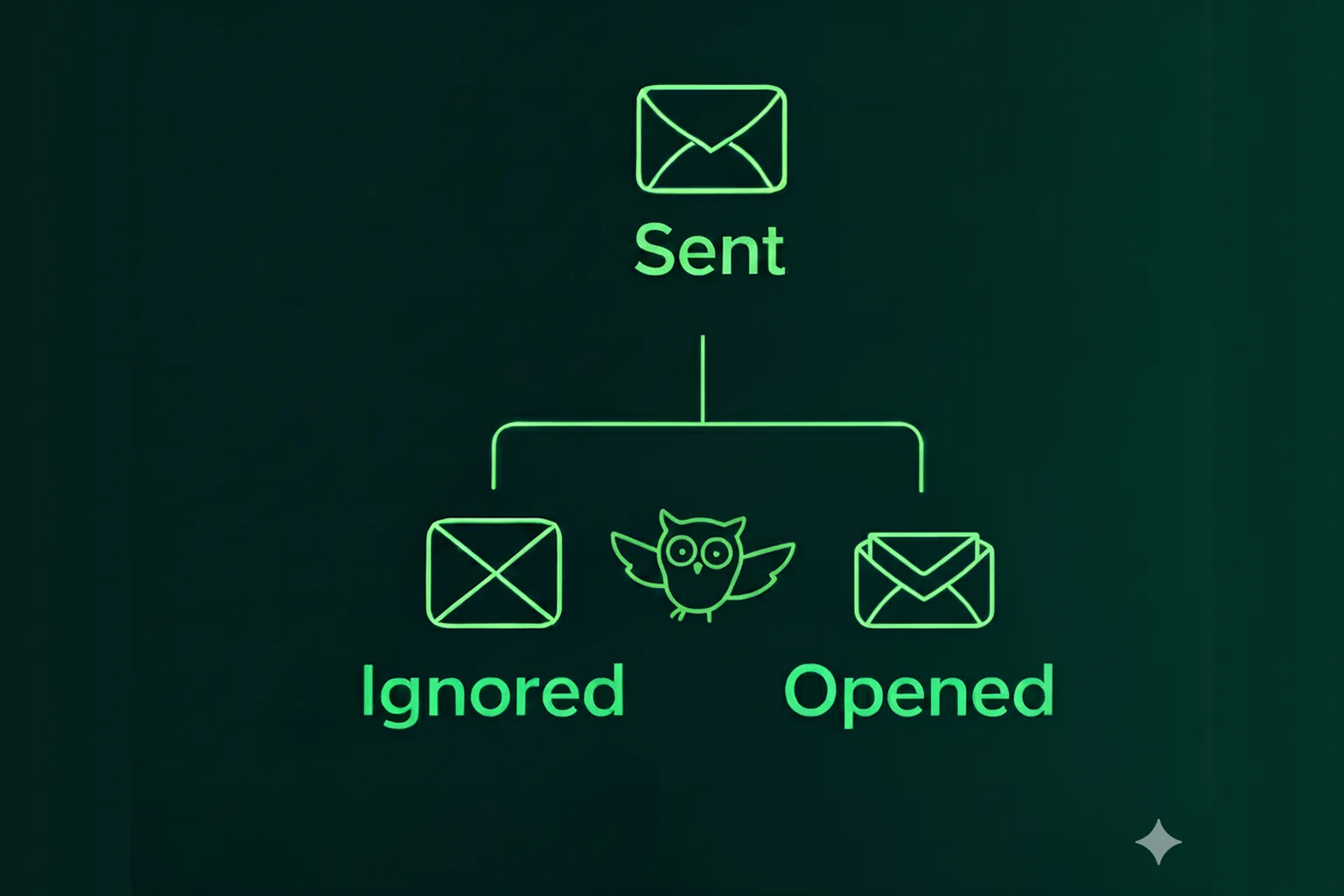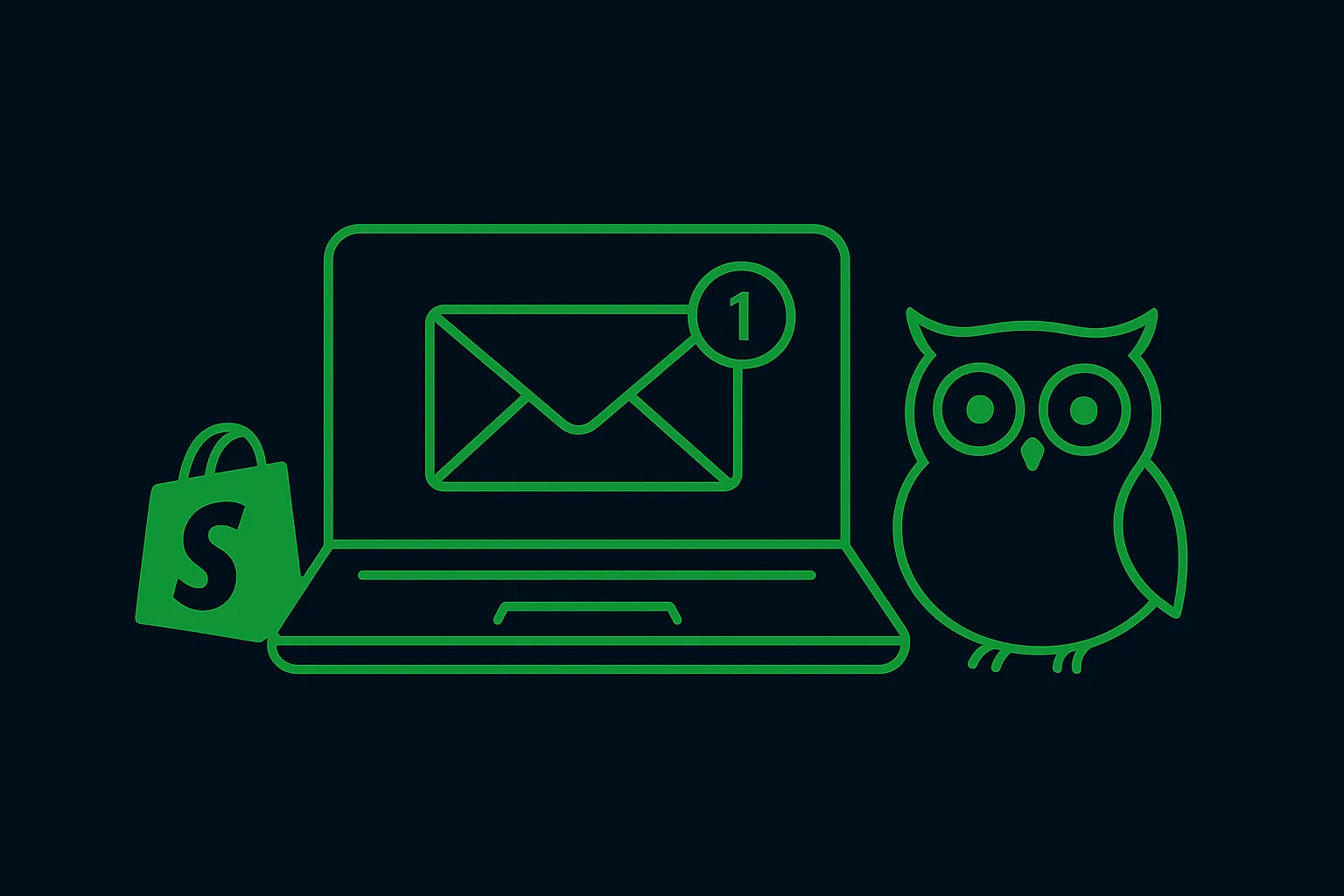The first step to create a successful push notification marketing strategy is to grow your subscriber list. By building your subscriber list up to 50-100 subscribers, your web push campaigns would see better engagement and conversions.
Unlike other marketing channels, growing your push notification subscribers is fairly straightforward. With a highly visible and timely opt-in prompt, your store visitors can subscribe to your notifications easily. Moreover, without the double opt-in, there is no hassle of confirming the subscription.
Not sure what web push opt-ins look like? Read about them.
The average opt-in rate for push notifications is 2.5% to 5%. But, if you want to maximize your subscriptions, we’ve got some ideas for you! Use these tips and hacks to grow your subscriber list instantly.
1. Create incentives to subscribe to notifications
Many stores set up incentives that motivate store visitors to subscribe to their push notifications. These incentives vary from receiving a free gift with their next order to giving them a 20% discount on their next order. With a persuasive offer, you can provide your visitors with a very compelling reason to subscribe.
You can use the overlay that appears along with the browser prompt or the flyout widget to provide this incentive.

Note: If you promise a discount for subscribing, you can provide the coupon code within your welcome notification. This way, shoppers who subscribe will instantly receive a notification with the discount code, letting them redeem their reward instantly. Read how you can add a discount to your welcome notification.
2. Timing is key
When a visitor first lands on the website, it’s crucial to give them some time before asking permission to send push notifications. These few seconds allow them to look through the website and have a better impression of your store and your products before they decide to take any action or get involved with the store.
You can easily customize the timer for the browser prompt and add a delay so that the prompt shows up a few seconds after the shopper lands. On the PushOwl dashboard, you can pick when the browser prompt should show up, based on the device the visitor is on.

3. Set up Back in Stock Alerts via push notifications
Many shoppers browsing on your store may not be subscribed to your push notifications. But if a product that they are interested in is out of stock, they would be willing to subscribe to alerts. In this case, the Back in Stock feature comes in handy.
Set up the Back in Stock automation to allow shoppers to purchase a product that they are interested in. This also gives you the chance to capture visitors who never intended to subscribe.

4. Set up Price Drop Alerts with push notifications
Just like products that are out of stock, some browsing shoppers may be interested in purchasing a product when the price drops. By giving them the option to subscribe to alerts, you can ensure an order from the subscriber from the future as well as have the opportunity to send your store promotions to them.

5. Re-engage visitors who blocked your push notifications with flyout widgets
Many store visitors are likely to dismiss or click on ‘Block’ the minute the browser prompt shows up. But it’s important to ensure your store can re-engage these visitors to opt into the store’s notifications. With flyout widget, you can do just that.
The flyout widget is a small flag that appears on the bottom left of your store, allowing you to display an enticing offer to visitors. You can customize this widget with a persuasive message. Read more about Flyout Widgets and how you can set it up.

6. Avoid unsubscribes by sending relevant notifications without spamming them.
Growing your subscriber list is also about retaining your existing subscribers. Oftentimes, existing subscribers opt out of push notifications because the website might be sending too many or irrelevant promotions.

But how many notifications is too many? Without a set benchmark, it’s tough to gauge how many notifications you should be sending in a week. By not figuring out the right frequency, many websites end up spamming their subscribers and lose out on subscribers.
You can find the optimal frequency for your push notification strategy by reading this guide.
Besides sending the right number of web push notifications, it’s important to also keep your push notifications timely and relevant. Use the ‘Flash Sale’ feature to put an expiry date on your time-sensitive push campaigns. This way, you can avoid sending the push notification to your subscribers after the sale is over.
7. Create a referral within your welcome push notification
Once a store visitor subscribes to your push notifications, you have the option of sending a welcome push notification. A great way to make the most of this first impression is by giving these new subscribers a referral link.
While it doesn’t directly increase your subscribers, a referral can ensure your existing subscribers bring in more first-time visitors to your store and increase your chances of getting a new push notification subscriber.

Grow your list of web push notification subscribers!
By optimizing how your customers view your opt-in, providing reasons to subscribe, and creating more opportunities to get shoppers to opt-in, you can capture more subscribers quickly and ensure that you make the most of your well-crafted push notification campaigns.